The answer is – it all depends on what you're going to use your smartphone for! However, that's a pretty broad answer, meaning you'll benefit from finding out what everyday smartphone activities actually use in terms of mobile data.
At SIMOVO, one of the most common questions we are asked is 'will this package cover me to do X, Y, and Z?' We've set up a broad range of data packages to cover you for lots of different activities – but it's wise to work out what your expected data usage is before you travel.
Let's break down what you're likely to use so you can plan ahead and pick the best package for your travel data.
Check your device statistics
One of the best ways to prepare for an eSIM is to track how much data you use while you're at home. Thankfully, Apple and Android devices let you do this without much fuss.
Here's how to do that on a standard iPhone and a generic Android phone to demonstrate.
Checking data usage on an iPhone
Here's how to check out the data you've used so far on most iPhones.
- Head to your Settings app
- Choose ‘Cellular’ or ‘Network’
- Scroll and find data usage for the ‘current period’
On Apple devices, 'current period' refers to how much data you've used since you last reset your statistics. We recommend tapping ‘Reset Statistics’ and measuring your data usage for however long you are going to travel for, so you have a clear idea of how much you'll need.
Plus, keep in mind that this process only applies to your active SIM. Under 'Cellular Data', you can choose the SIM you want to know more about from a list.
Checking data usage on an Android phone or tablet
Android devices vary by manufacturer, meaning the exact settings will differ from phone to phone. Therefore, take this step-by-step guide as a general guideline.
- Head to your Settings app
- Find the tab marked ‘Network and Internet’ or similar
- Choose ‘SIMs’ and the SIM you want to check usage for
- Select ‘App Data Usage’
- Toggle the date period during which you want to analyze data usage
Checking data usage on your mobile bills
In many cases, you can also check how much data you've used in a billing month by consulting the invoice your network provides. It's worth comparing this to your device's data breakdowns so you have a clear idea.
How much mobile data are you using?
Now you know how to track the data you use, let's break down some typical mobile data figures for everyday phone and tablet activities you might use while travelling.
Disclaimer: as we provide access to many different mobile networks around the world, please keep in mind that data usage and access may vary. Again, this is just a general guide. As illustrated above, we recommend that you check your mobile data usage carefully, even while you travel.
Instant messaging
Instant messaging and texts over apps like WhatsApp and Facebook Messenger are, thankfully, low on the data usage scale. You're only likely to use about 5KB for each message sent and received, if there are no GIFs, videos, sound files, or other media attached.
That means you can send and receive roughly 200,000 instant messages per GB – if this is all you're going to do with your eSIM, you'll only need a minimal package.
Sending and receiving messages with media can vary in terms of data used. To be on the safe side, we recommend around 500KB for images, and up to 10MB for videos. That's still only around 1% of a GB per video!
Voice calling
If you use apps like WhatsApp to voice call over a mobile data network, you're probably going to use between 1MB to 6MB a minute, depending on the network you use. The faster the network, so, 5G, for example, the more data you'll use. That's still between two to three hours of voice calling per GB.
Video calling
Here's where data can really start to run down. The data used on video calls depends on the definition, the network, and the app in question. Generally, you can expect to spend up to 500MB an hour on video calls – meaning a SIMOVO eSIM for the UK, for example, will give you two hours of FaceTime at our lowest package.
Social media
Again, the data usage for social media will really vary depending on the app you use and the network you're connected to. Research suggests that video apps such as YouTube can consume up to 3GB of data per hour of top-quality streaming.
On TikTok, meanwhile, you're likely to use around 4MB of data for every 15-second clip. Across a full hour, you might spend around 1GB in data, and that's not accounting for time spent streaming or simply browsing.
Instagram browsing, on the other hand, uses about 500MB an hour. You'll probably use about 8-10MB uploading a video, and half that uploading a photo.
Facebook scrolling can also end up draining around 1.5MB a minute from your data, with more on top if you’re streaming Facebook Live (up to 2GB an hour depending on quality).
GPS
Using GPS apps such as Google Maps to track your journeys can be pretty draining depending on how intensively you're using them. For example, a solid hour of map-tracking might use up to 200MB of data, but again, this varies on your network.
Streaming
Streaming music and video is pretty data intensive! If you're listening to the best quality music on Spotify, you'll probably get around seven hours of music for roughly 1GB of the mobile data on your eSIM.
If you want to watch movies on your travels, be warned that Netflix is a real data sapper – at the most, you'll be able to watch 20 minutes of content for every 1GB. These activities are best saved for WiFi!
How much data do you need?
Now you have some idea of the amount of data you likely use on your favourite apps, try and calculate – along with your device's statistics – which eSIM packages will give you the coverage you need.
With SIMOVO, you can choose how much data you need over specific time periods – whether you're travelling for a week, a month, or even half a year!
Our unlimited eSIMs, too, reset your data every single day for up to two weeks – meaning you're never left high and dry.
Be sure to check out our store and search for eSIMs that cover you for where you want to go – and if you think you might use more data than you get, you can always double up!

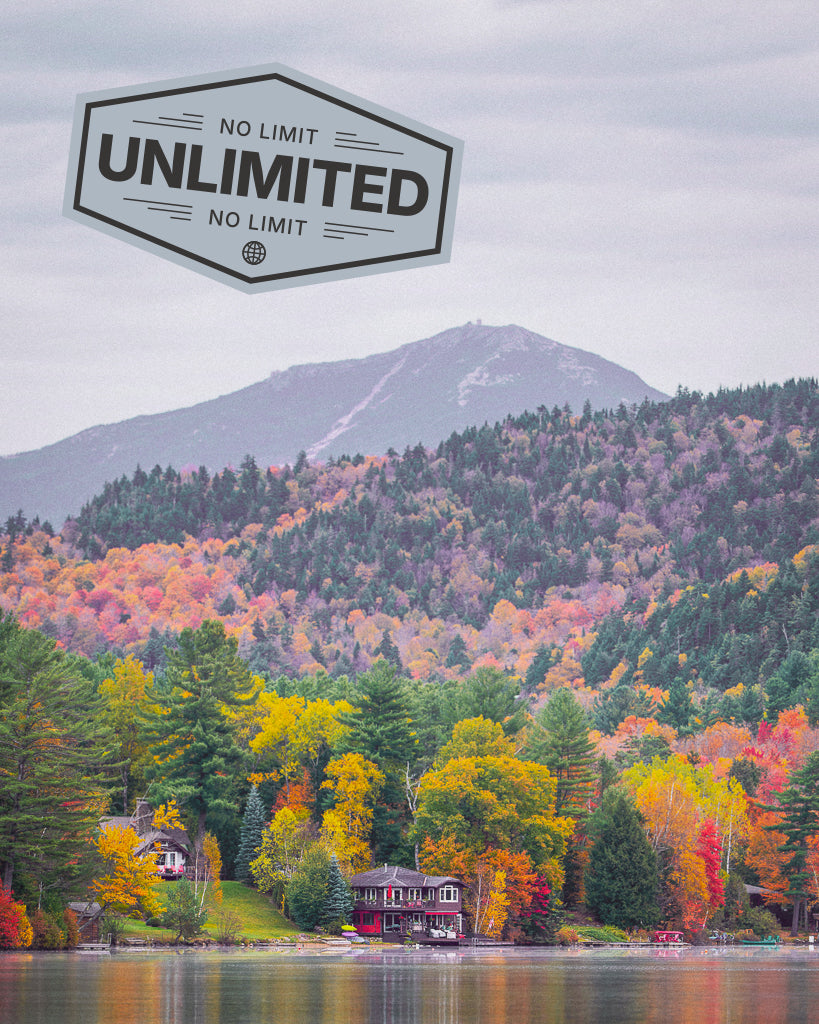






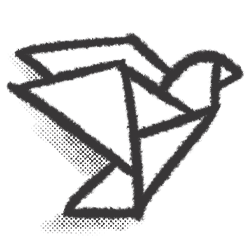


Leave a comment
This site is protected by hCaptcha and the hCaptcha Privacy Policy and Terms of Service apply.