eSIMs are super easy to install and use, no matter what device you take on your travels. However, there will always come a time when you need to dispose of your digital card, and thankfully, doing so is pretty straightforward.
Ultimately, to remove your eSIM from your phone or tablet, you'll need to follow instructions that are specific to your device – such as your iPhone or Android phone – which is always worth doing once you've used up your data.
Before you go ahead and buy and install an eSIM to your phone, here's what you need to know about deleting eSIMs, and why you might need to in the first place.
Why should you delete an eSIM?
There are a few reasons why you should always remove eSIMs once you've used up your data, or once you've come to the end of your trip:
- You'll free up space on your device. We all know that data storage can be sparse at the best of times, and if you’re continuing to stack up old and used eSIMs, you're losing space for the sake of it. Remove your used eSIM as soon as you can to free up as much as possible.
- You might want to sell or get rid of your phone. It's usually a good idea to completely reset your phone or device from scratch if you come to sell it or give it away. And, that means any eSIMs you have on board, too! Otherwise, who knows who might have access to your data?
- You're going on another trip elsewhere. If you’re moving on from a sightseeing tour in Germany to enjoy the beaches in Greece, you'll probably want to install a whole new eSIM to cover your data for the location you're heading to.
- You've used up your data allowance. If you've run through the data allowance on your eSIM, why keep it installed? You'll need a new one to top up with, so it's good practice to get rid of the old to bring in the new.
- You need to free up some slots. Sometimes, you may need to reduce the number of eSIMs you have registered to your device – again, why keep an eSIM if it’s used up or if you’re simply not using it?
It's extra information that a hacker could steal and use. eSIMs aren't likely to pose any direct security threats. However, if an attacker does breach your phone through whatever means, a used or surplus eSIM is just going to give them more sensitive information they might be able to use against you.
Ultimately, if you've used your eSIM data completely or you've come to the end of your trip, delete it so you can make room for your next one!
How to delete an eSIM on an iPhone or iPad
Apple products are famous for being super accessible and user friendly, which thankfully means it's quick and easy to delete old eSIMs from your device’s settings so that you can make room for the next one, whenever you might need it!
Here's how to delete eSIMs from Apple devices should you ever need to.
- Make sure you're happy that you want to delete your eSIM, and that you're not going to use it any further. This process is irreversible, so always be certain you’re doing the right thing!
- On iPhone, head to Settings and then Cellular or Mobile Service.
- Then, delete the eSIM you want to remove. If you have several carriers installed, you can choose between plans you want to erase.
- The process is pretty similar for iPads. Instead, head to Mobile Data from your Settings screen, and then delete the eSIM you wish to remove.
That's about it! Bear in mind that if you want to completely erase your Apple device's data, going through the content deletion and factory reset procedure will delete eSIMs, too.
How to delete an eSIM on an Android device
The process for deleting an eSIM from Android devices may vary depending on the manufacturer of your phone or tablet, so be prepared to take the following steps with a pinch of salt and to contact your manufacturer if you get stuck.
The general process for deleting an eSIM from an Android phone is as follows:
- Make sure you definitely want to delete your eSIM. Like with Apple devices, this is an irreversible process.
- Head to the settings on your phone and head for Connections. You should be presented with a menu for SIM Card Manager, or similar. Choose this option.
- You should now see a list of eSIMs you have installed – you should turn off your eSIM and then tap ‘Remove’ to complete the process.
- In some cases, it’s worth resetting your phone so that your device can refresh and recognise that the eSIM has been deleted.
Again, this process can vary from device to device, and may also vary depending on the software version you’re using. Therefore, if you get stuck at any point, again, it’s worth referring back to your manufacturer.
Install a new eSIM when you're ready!
We recommend only grabbing a new SIMOVO eSIM once you're sure that your old one has been successfully deleted. That way, it’s easy for you to keep track of what you're covered for, and where your eSIM will be active!
Once you've used up your credit or your trip has finished, delete your SIMOVO eSIM and buy a new one from our store. We make it easy for you to add new data coverage whenever you're ready, and thankfully, it's never tricky to delete old eSIMs from your device.
However, if you ever need help with your SIMOVO eSIMs, we're always on hand to help. Just get in touch with our team when you're ready, and we will troubleshoot away. Don't suffer with technical difficulties for the sake of it!

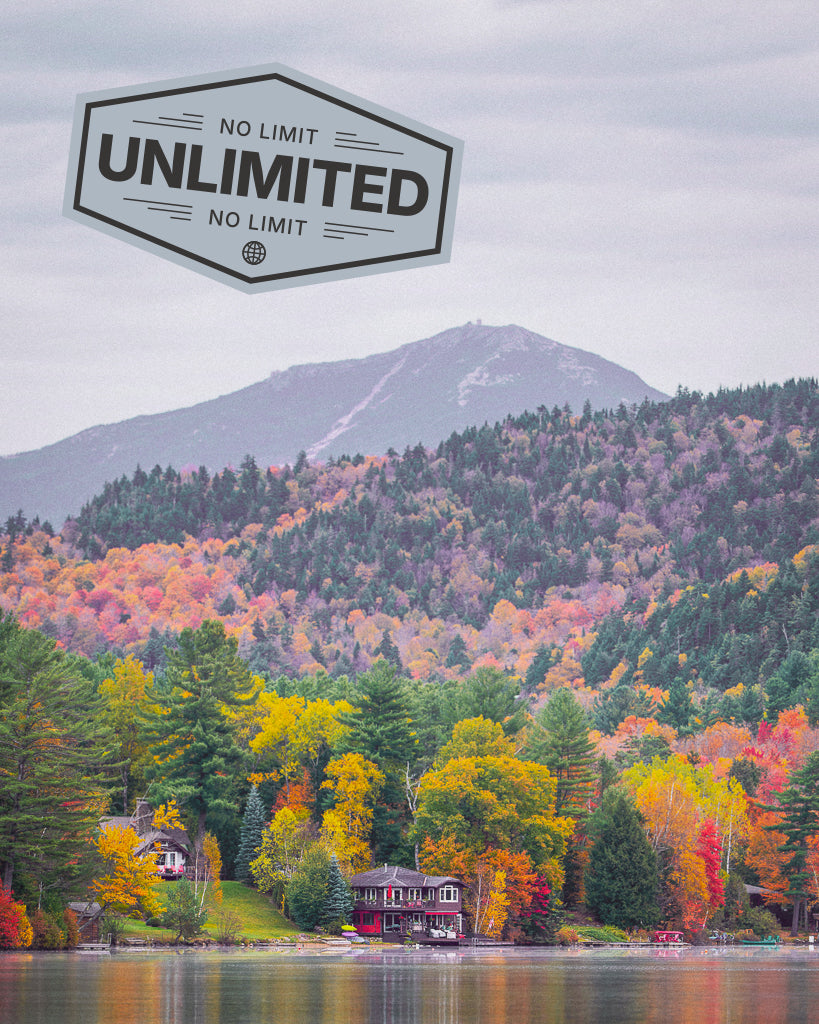

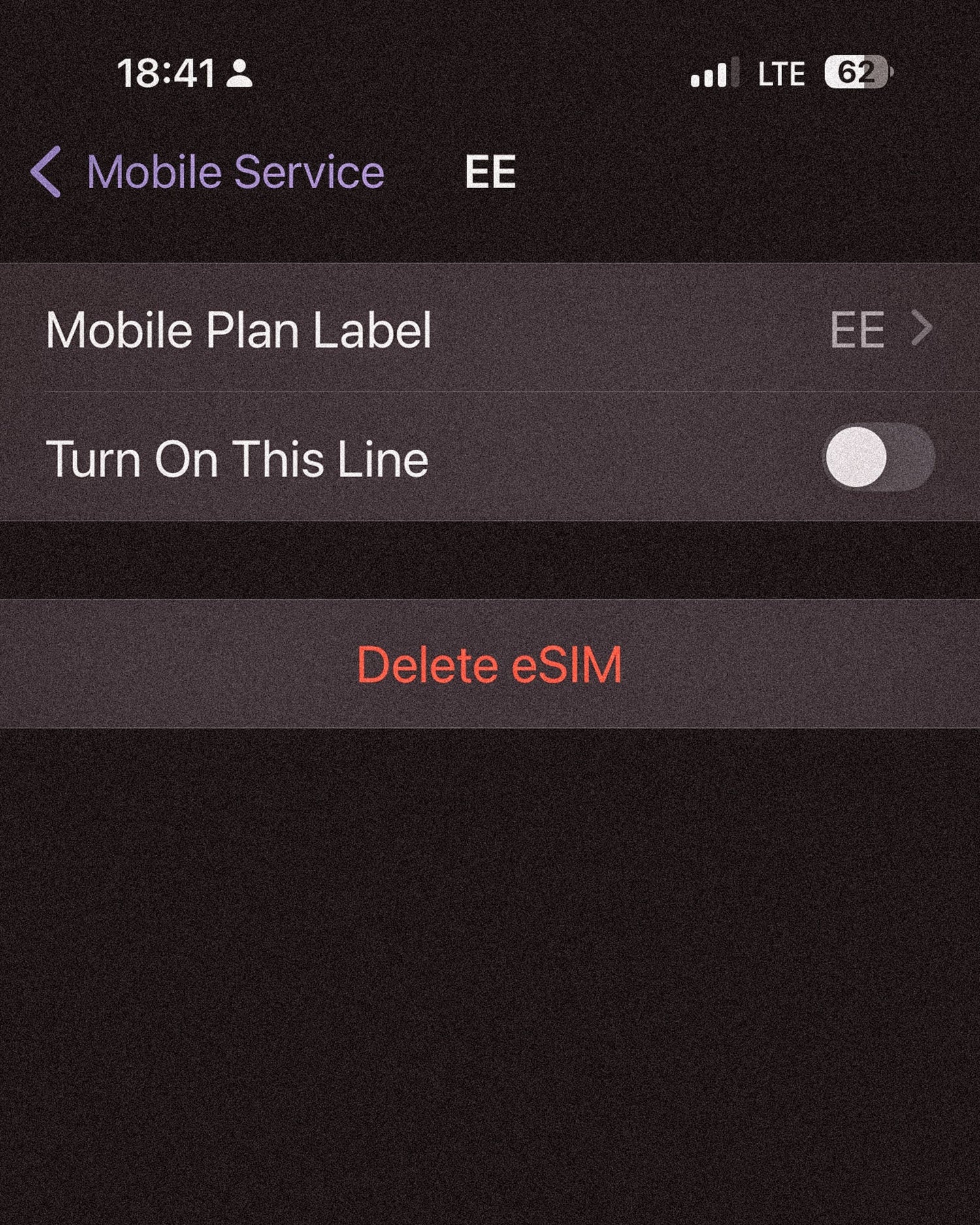




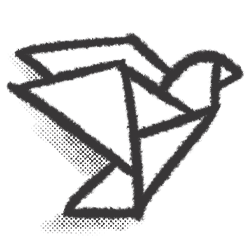


Leave a comment
This site is protected by hCaptcha and the hCaptcha Privacy Policy and Terms of Service apply.