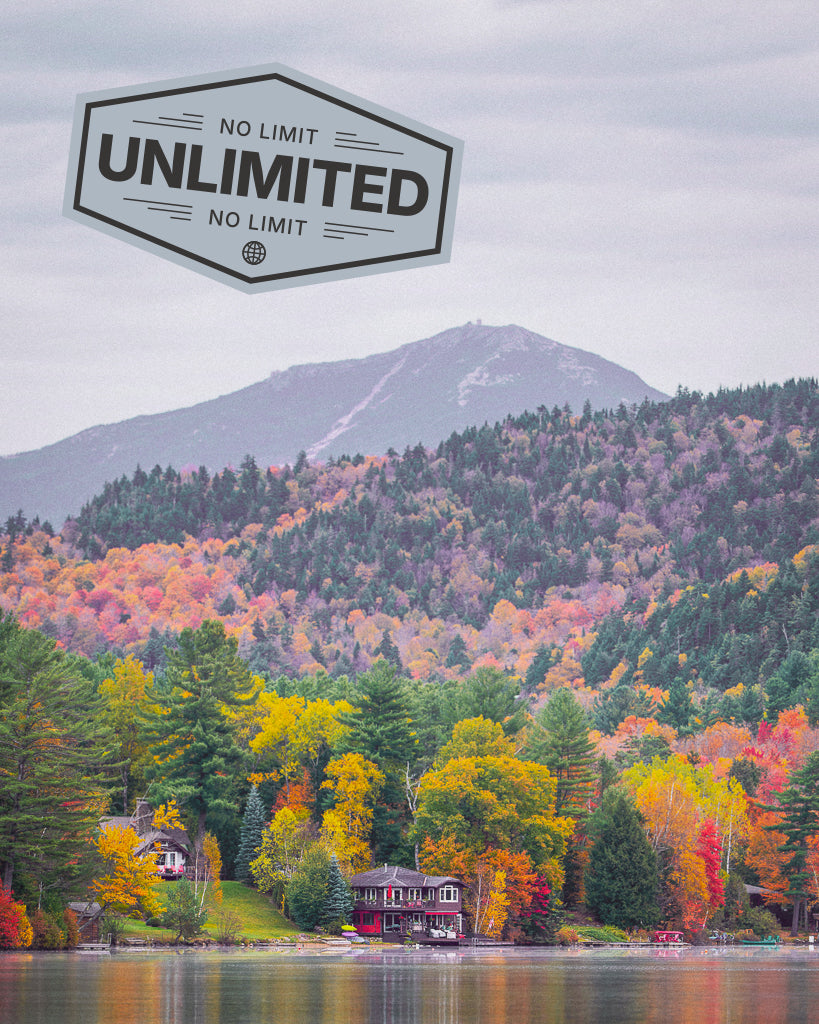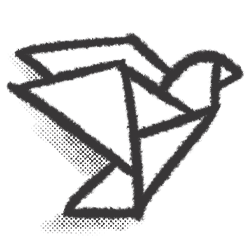How to install your eSIM
Quick eSIM Setup Guide for iPhone and Android Devices
Installing your SIMOVO eSIM is simple and only takes a few minutes. Follow the step-by-step guide below to get connected instantly – no physical SIM, no roaming fees, no hassle.
Before You Start
- Make sure your device is unlocked and eSIM-compatible
- Connect to Wi-Fi or a stable internet connection
- Have your QR code (sent via email after purchase) ready
📱 iPhone Setup
- Open Settings
- Tap Mobile Data or Cellular
- Select Add eSIM or Add Mobile Plan
- Choose Use QR Code
- Scan the QR code we emailed you
- When prompted, tap Add Mobile Plan
- Set your eSIM as your data line if requested
- Toggle Data Roaming to ON
Turn off data roaming on your primary SIM: If your main SIM is still active, it’s a good idea to disable data roaming to avoid any unexpected charges.
Done! You’re now connected with your SIMOVO eSIM. Use mobile data as normal.
🤖 Android Setup (Steps may vary by device)
- Open Settings
- Tap Network & Internet or Connections
- Select SIMs or Mobile Network
- Choose Add eSIM or Download SIM
- Tap Use QR Code
- Scan the QR code we emailed you
- Follow the prompts to install and activate your eSIM
- Toggle Data Roaming to ON
Turn off data roaming on your primary SIM: If your main SIM is still active, it's a good idea to disable data roaming to avoid any unexpected charges.
That’s it! You're ready to use your data across 180+ countries with no roaming fees.
Need Help?
Our UK-based support team is here to help. Contact us if you run into any issues – we’re happy to assist with setup.
Travel smart. Stay connected with SIMOVO.